Q&A Sales Related
What is the price of the MS-Tech CNC Control Package?
The price of a CNC Control package is depending on the machines to be retrofitted, please submit a request for quotation. We will give you a prompt reply on the price and availability of the package for your specific machine.
Where is MS-Tech CNC Control made?
MS-Tech CNC Control is designed and developed in the USA and manufactured by our contracted manufacturers.
What is the learning curve of the MS-Tech CNC Control for a machine operator?
If an operator knows how to operate a CNC machine, then he will need about 20 minutes to learn to run machines with MS-Tech CNC Control. All our customers agree that MS-Tech CNC Control is most user-friendly CNC system in the market.
Where can I ask other questions ?
For any questions and comments, please e-mail us at tech@ms-tech.com. We will promptly respond to your questions.
Technical Support
Please send us an email to tech@ms-tech.com to tell us as much details as possible about your machine’s situation and your concern. Our support engineers will promptly send instructions back to you.
Herewith let’s discuss CNC Alarm VMN-017. Alarm VMN-017 is an emergency-stop (E-Stop) alarm, which may be caused by one of the following:
Please follow the following steps to troubleshoot the alarm:
Again, please send us an email to tech@ms-tech.com to tell us as much details as possible about your machine’s situation and your concern. We will get back to you soon.